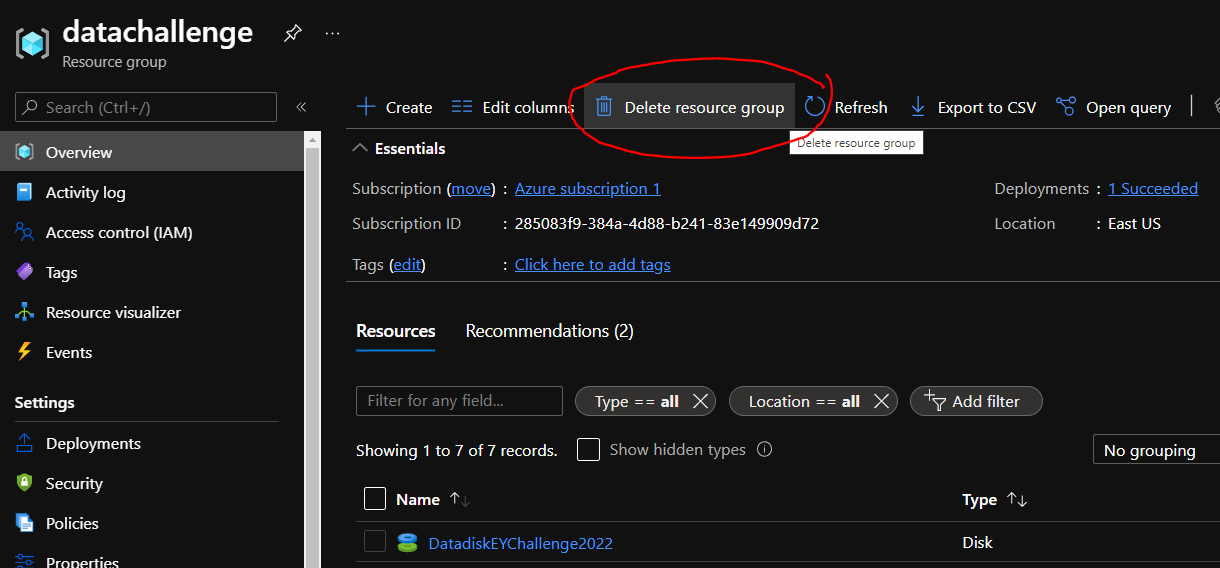-
Notifications
You must be signed in to change notification settings - Fork 49
3c. Deleting your data science environment: Azure
tecklowdna edited this page Feb 28, 2022
·
3 revisions
This guide shows you how to delete the entire data science environment. To achieve this, we'll delete the resource group. Think of resource groups as a virtual asset tag. When deleting it, all resources in this group will be deleted as well. Note, that this step is irreversible.
To delete your data science environemnt, go to the Resource Group you created and click in Delete. Then reconfirm this action by typing in the Resource Group name: