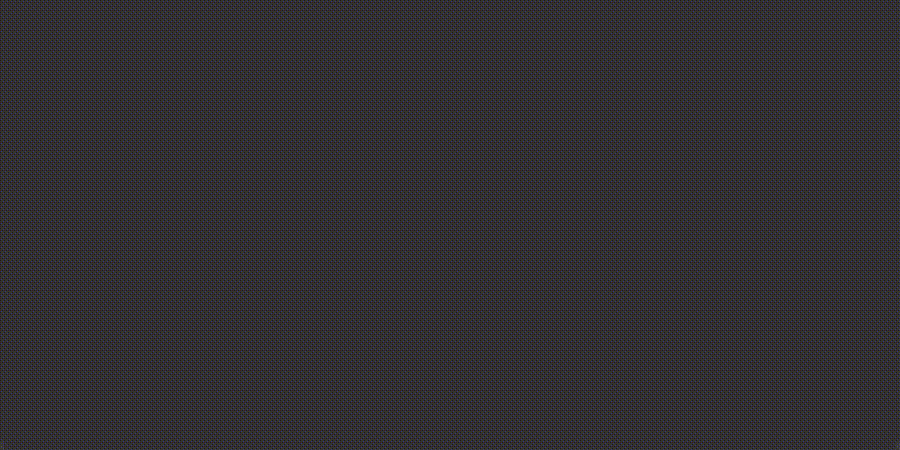-
Notifications
You must be signed in to change notification settings - Fork 4
Following the status of the vhdl-tools-use-outshine flag (off by default), when
the mode is enabled, VHDL-tools will activate outshine-mode, setting locally
vhdl-tools-outline-regexp as the regexp used to locate headings.
This enables using this kind of headings to delimit code blocks.
-- * Header Level 1
-- ** Header Level 2
MyInstance : MyComponent
port map ( ...
In order to outshine to deal correctly with indented headings, it is necessary to comment out line 989, and uncomment line 991 in outshine.el. This may be done instead with help of this piece of advice
(defadvice outshine-calc-outline-level (around titi activate)
(flet ((outshine-calc-outline-regexp () outline-regexp))
ad-do-it))Setting vhdl-tools-manage-folding (off by default) to true will allow auto
folding upon jumping. Then, call outshine-speed-command-help to get an overview
over the available functionality and the keybindings.
More generally, check relevant section of the the provided example configuration
file for a more advanced configuration of outshine.
Finally, to browse all headings use imenu as shown in next section.
The following keybinds are made available to browse current buffer contents
C-x c i m - standard imenu
C-x c i i - instances
C-x c i c - components
C-x c i p - processes
C-x c i h - headings (with a prefix argument use ido instead)
C-x c i a - all itemsThe following keybinds are available only when vhdl-tools--ggtags-available is
auto set, that’s to say, when required packages are installed and available.
vhdl-tools-goto-type-def (C-c M-D) - jumps to the definition of symbol at point
vhdl-tools-jump-into-module (C-c M-.) - jumps into the instance at point and move point to current signal
vhdl-tools-jump-upper (C-c M-u) - jumps to upper hierarchy level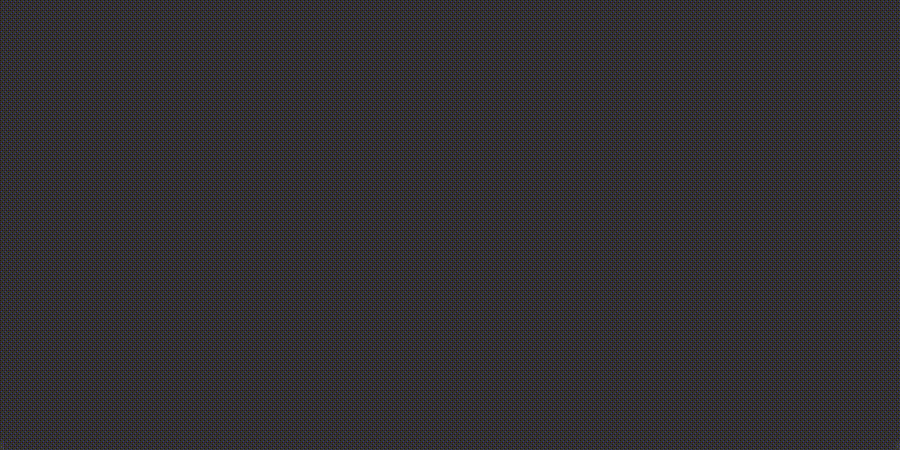
Cursor will jump to the target if there is one, searching packages too. The ring
mark is push after jumping, so to get back, press C-c C-p or M-, (default binds
under ggtags ) if corresponding definition has been found. Works better for files
with correct syntax: think vhdl-beautify-buffer before using VHDL-tools.
C-c M-w - store a link
C-c M-y - paste a link
C-c M-j - follows the link at point
vhdl-tools-beautify-region (C-c M-b) - beautify current block (module, etc.)vhdl-tools-getto-first (C-c M-a) - moves point to first appearance of symbol at point