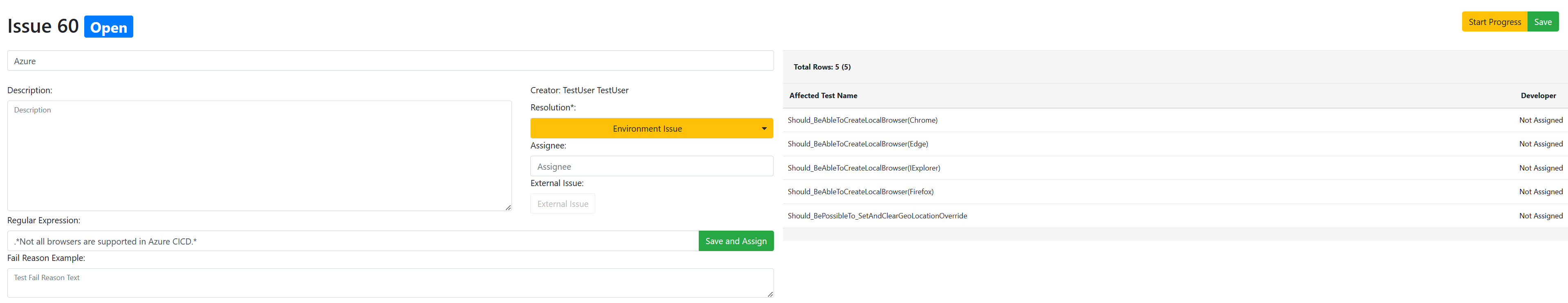-
Notifications
You must be signed in to change notification settings - Fork 3
Create Issue
aqualityAutomation edited this page Mar 14, 2023
·
5 revisions
Issues and assignments management gives more visibility to the team and helps to track the progress of the project. It is possible to create issues and assign them to the test results. The team members can track the progress of the issues and see how many tests are affected by the issue. Issue can be assigned automatically to the test using Regex pattern.
- Open the 'issues' tab.
- Click 'Create Issue'.
- Specify Title, Description, Resolution, Regular expression, and assignee and click create.
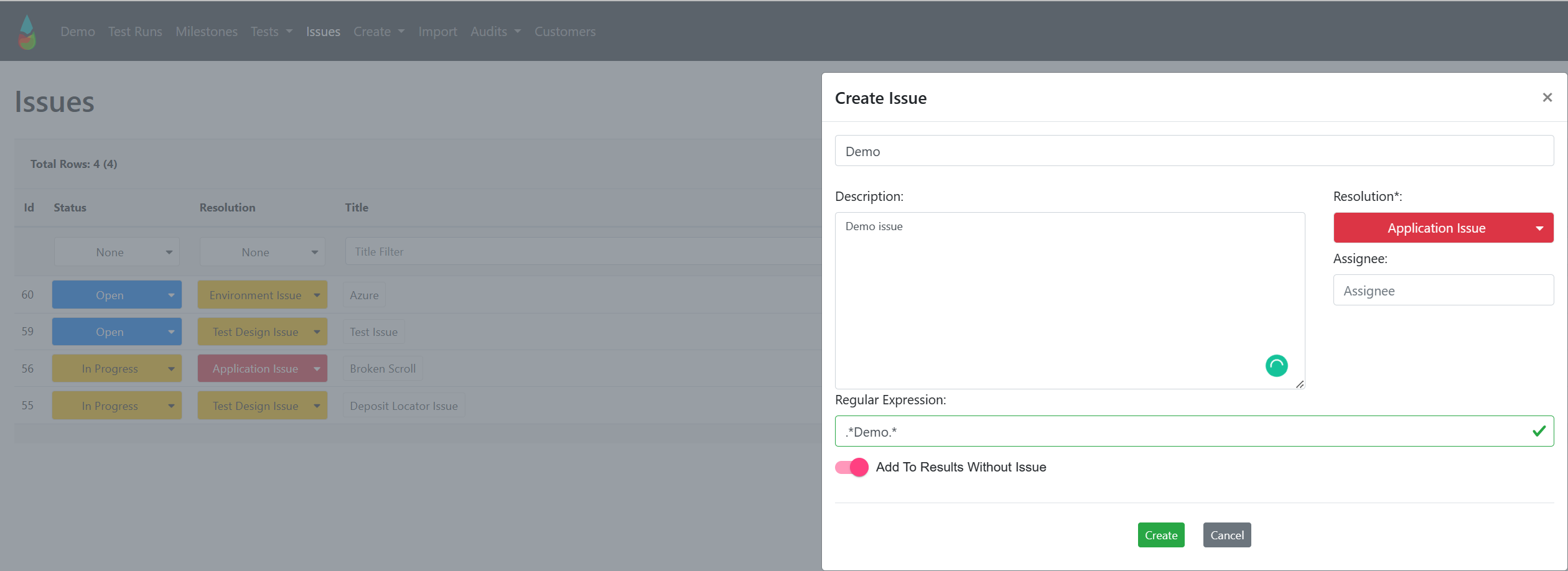
- Open the issue.
- Click on Save and Assign.