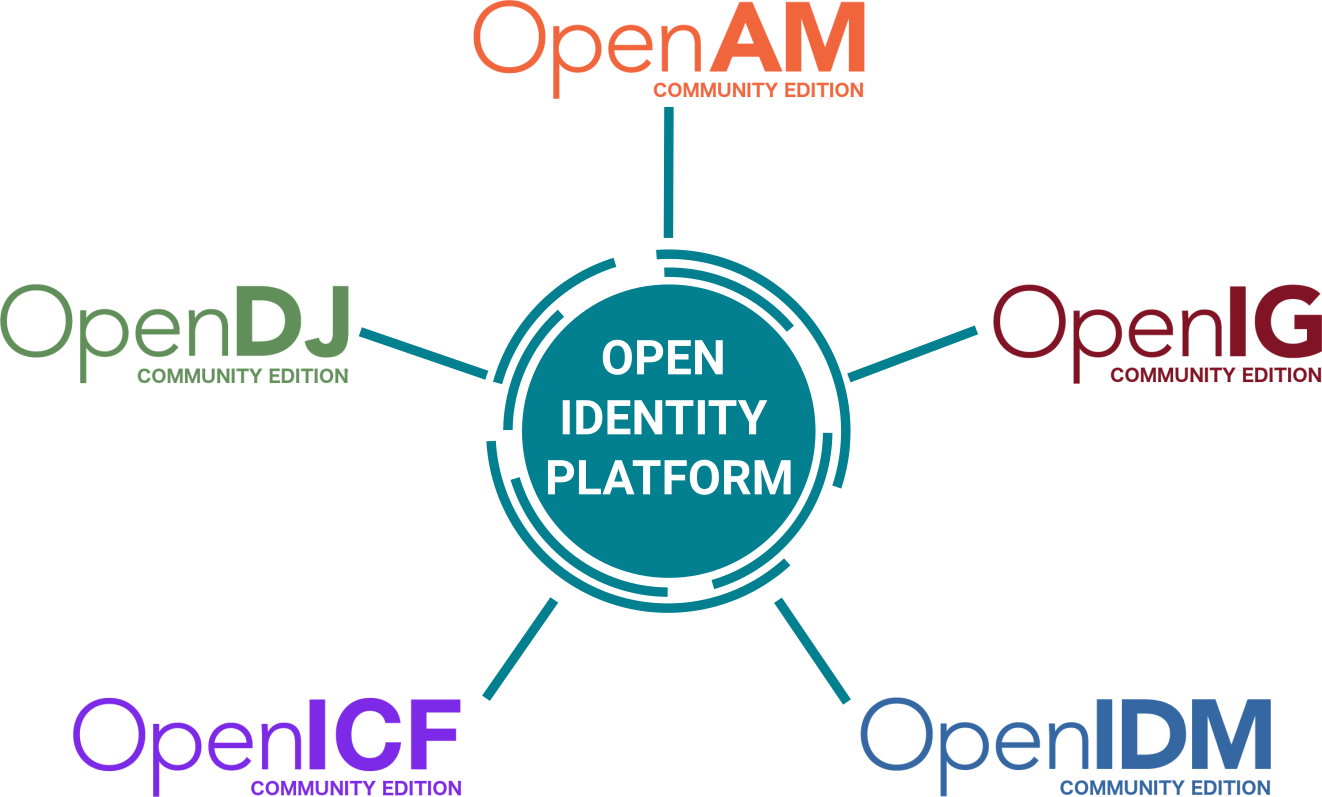-
Notifications
You must be signed in to change notification settings - Fork 39
TIP: How to Persist OpenIDM Configuration Data Between Restarts
If you need to persist OpenIDM configuration data between container restarts you need to mount the following directories
| Directory | Description |
|---|---|
/opt/openidm/conf |
OpenIDM configuration files storage |
/opt/openidm/db |
OpenIDM database location in case you are using OrientDB (default DB) |
/opt/openidm/logs |
OpenIDM logs |
/opt/openidm/security |
OpenIDM keystore, trust store and realm configuration |
But these directories except /opt/openidm/logs contains files, so you need to create a copy of pre-existing data:
Run the follwing commands:
mkdir openidm-data
docker create --name tmp-openidm openidentityplatform/openidm
docker cp tmp-openidm:/opt/openidm/conf ./openidm-data/conf
docker cp tmp-openidm:/opt/openidm/db ./openidm-data/db
docker cp tmp-openidm:/opt/openidm/security ./openidm-data/security
docker rm tmp-openidmThen you can mount the data.
With docker-compose.yaml file
services:
openidm:
image: openidentityplatform/openidm:latest
volumes:
- ./openidm-data/conf:/opt/openidm/conf
- ./openidm-data/db:/opt/openidm/db
- ./openidm-data/logs:/opt/openidm/logs
- ./openidm-data/security:/opt/openidm/security
ports:
- "8080:8080"With docker run command:
docker run -h idm-01.domain.com \
-p 8080:8080 -p 8443:8443 \
--name idm-01 \
-v ./openidm-data/conf:/opt/openidm/conf \
-v ./openidm-data/db:/opt/openidm/db \
-v ./openidm-data/logs:/opt/openidm/logs \
-v ./openidm-data/security:/opt/openidm/security \
openidentityplatform/openidm
OpenIDM enables you to consolidate multiple identity sources for policy and workflow-based management. OpenIDM can consume, transform and feed data to external sources so that you maintain control over the identities of users, devices and other objects.
OpenIDM provides a modern UI experience that allows you to manage your data without writing a single line of code. The standard RESTful interfaces also offer ultimate flexibility so that you can customize and develop the product to fit the requirements of your deployment.