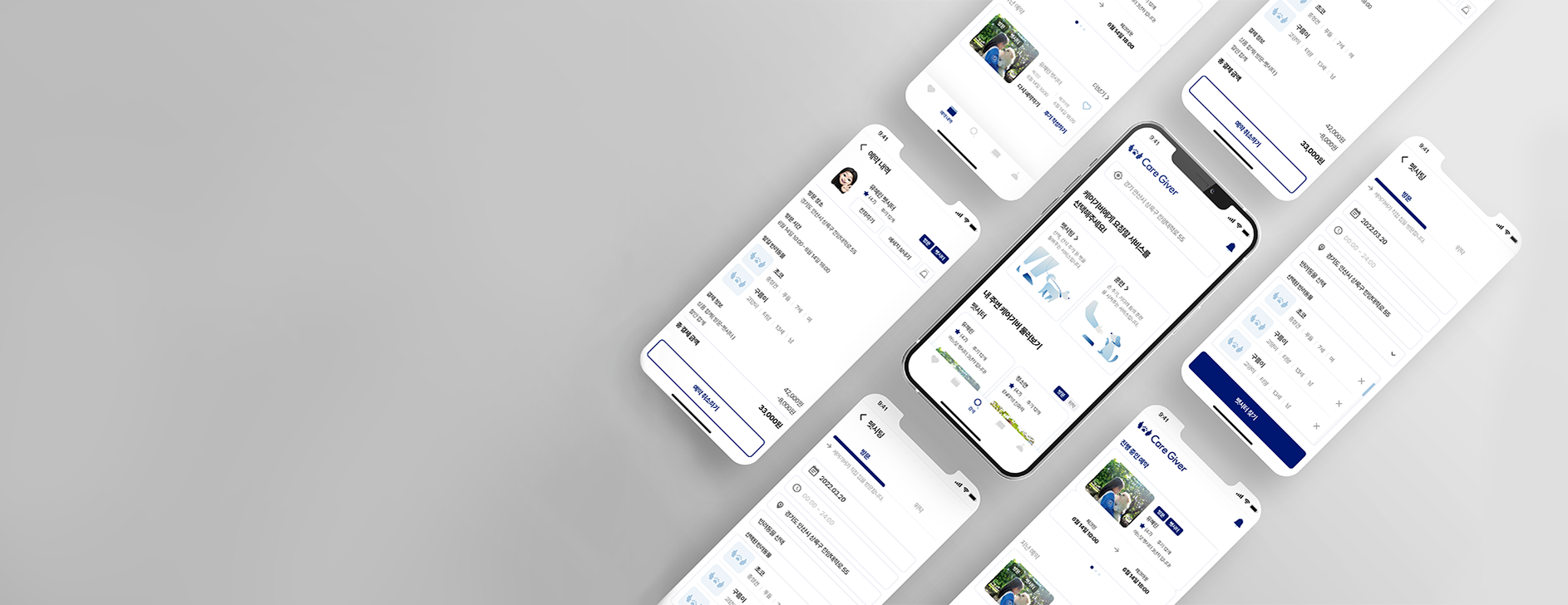yarn install;
yarn ios; # iOS 앱 실행
yarn android; # Android 앱 실행Node.js
- Version: Node.js 16.x or higher (project tested with v22.3.0)
- Package Manager: yarn classic
- Installation: Via nvm, Homebrew, or official installer
iOS Development Environment
macOS Requirements
- macOS: 12.0 (Monterey) or higher
- Xcode: 14.0 or higher (tested with Xcode 15.3)
- Command Line Tools: Latest version
xcode-select --install
iOS Dependencies
- CocoaPods: 1.11.0 or higher
sudo gem install cocoapods
- iOS Simulator: iOS 13.0+ (project minimum deployment target)
- Deployment Target: iOS 13.0 minimum
- Supported Architectures: arm64, x86_64
iOS SDK Compatibility
- iOS SDK: 17.4 (as configured in project)
- Swift: 5.0+
- Objective-C: Latest
Android Development Environment
Java Development Kit
- JDK: OpenJDK 11 or Oracle JDK 11
# Homebrew installation
brew install openjdk@11
Android Studio & SDK
- Android Studio: 2022.3.1 or higher
- Android SDK: API Level 33+ (compileSdkVersion 33)
- Build Tools: 33.0.0
- NDK: 21.4.7075529 (as configured in project)
- Target SDK: 34
- Min SDK: 21
Android SDK Components
# Required SDK components
- Android SDK Platform 33
- Android SDK Platform 34
- Android SDK Build-Tools 33.0.0
- Google Play Services
- Android Support Repository
- Google Repository
Gradle
- Gradle: 8.0.1 (as specified in project)
- Android Gradle Plugin: 7.4.2
- Kotlin: 1.8.10
Project-Specific Dependencies
Expo SDK
- Expo: 49.0.21
- Expo CLI: Latest
yarn install -g @expo/cli
Key Native Dependencies
- React Native: 0.72.6
- Hermes: Enabled (JavaScript engine)
- Firebase: 33.1.0 BOM
- Google Maps: Latest
- KakaoSDK: 2.22.4
- Naver Login SDK: 4.2.1
Build Commands
Initial Setup
# Install dependencies
yarn install
# iOS setup
cd ios && pod install && cd ..
# Android setup (if needed)
cd android && ./gradlew clean && cd ..
iOS Build
# Simulator build
npx react-native run-ios --simulator "iPhone 15 Pro"
# Device build (requires Apple Developer account)
npx react-native run-ios --device
Android Build
# Debug build
npx react-native run-android
# Release build
cd android && ./gradlew assembleRelease
Environment Variables
Required Files
- .env file in project root (for react-native-config)
- ios/.xcode.env (for Node.js path configuration)
- android/app/google-services.json (for Firebase)
- ios/GoogleService-Info.plist (for Firebase)
Troubleshooting Tools
Cleanup Commands
# React Native cache
npx react-native clean --include android,cocoapods,metro,watchman,yarn
# iOS cleanup
rm -rf ios/build ios/Pods ios/Podfile.lock
cd ios && pod install && cd ..
# Android cleanup
cd android && ./gradlew clean && cd ..
# Node modules
rm -rf node_modules && yarn install
Doctor Command
npx react-native doctor- 라이브러리 설치 또는 추가시,
npm대신yarn을 사용주세요 - TBD
(yarn install 이후)
- 컴포넌트 생성:
yarn component 컴포넌트명 - 스크린 생성:
yarn screen 스크린명 - 모델 생성:
yarn model 모델명
- 캐시 삭제(yarn, metro, ios, android):
yarn c - ios 빌드 캐시 삭제:
yarn c:i - android 빌드 캐시 삭제:
yarn c:a
가장 먼저 해볼만 한 것은 캐시를 재거 하는 것입니다.
# iOS
yarn c && yarn c:i && yarn ios
# Android:
yarn c && yarn c:a && yarn androidyarn startkill $(lsof -ti:8081)
The Swift pod `ExpoModulesCore` depends upon `React-RCTAppDelegate`, which does not define modules.
...
Installing react-native-slider (4.4.2)
Installing react-native-webview (13.6.3)
[!] The following Swift pods cannot yet be integrated as static libraries:
The Swift pod `ExpoModulesCore` depends upon `React-RCTAppDelegate`, which does not define modules. To opt into those targets generating module maps (which is necessary to import them from Swift when building as static libraries), you may set `use_modular_headers!` globally in your Podfile, or specify `:modular_headers => true` for particular dependencies.yarn install 이후,node_modules/expo-modules-core/ExpoModulesCore.podspec경로로 이동한다.Line 84:s.dependency 'React-RCTAppDelegate' if reactNativeMinorVersion >= 71를 주석 처리 한다.다시,pod install시도 하면 정상적으로 성공한다.만약 그래도 실패한다면rm -rf ~/Library/Developer/Xcode/DerivedData이후 다시pod install해볼 것.
...
pod 'React-RCTAppDelegate', :path => '../node_modules/react-native/Libraries/AppDelegate' :modular_headers => true
pod 'ExpoModulesCore', :path => '../node_modules/expo-modules-core', :modular_headers => true- 종속관계에 있는 ExpoModulesCore 와 React-RCTAppDelegate 문제를 해결하기 위해선,
modular_headers => true각각 값을 할당해주면 됩니다. - 하지만, 단순히
이렇게 추가해주면,
pod 'ExpoModulesCore', :modular_headers => true pod 'React-RCTAppDelegate', :modular_headers => truemultiple dependencies with different sources에러가 발생합니다. - 이를 방지하기 위해,
path를 꼭 명시해줘야 합니다.
- debug 빌드 에서는 정상적으로 작동하던 카카오 로그인이, release 빌드에서는 작동하지 않음.
invalid android_key_hash or ios_bundle_id or web_site_url
Kakao Developers > 내 애플리케이션 > 앱 설정 > 플랫폼에서, Android 의 "키 해시" 목록에 "release" 빌드 용 해시키가 존재하지 않았음.- 구글은 "Signing Key" (앱 서명 키) 를 "직접" 관리 함. 즉, 내 환경에 있는 것이 아니라 Google Play Console 에서 확인 해야 함.
- 내 환경에서 **"Upload Key" (업로드 키)**를 사용하여 APK, AAB "release"빌드 를 추출했다 하더라도, 이때 사용된 키는 Upload Key 이므로, 해당 키를 통해 추출한 값을 해시키로 사용하면, 실제 Google Play 를 통해 배포된 앱을 사용하는 "테스터" 들은 문제에 직면 함.
Google Play Console > 내부 테스트를 통해 배포된 release 빌드 에서, 카카오 SDK 는 Upload Key 를 사용해서 키를 대조하는 것이 아니라, 배포 과정중에서 구글이 자체적으로 서명한 Signing Key 를 사용하여 대조하게 되기 때문임.- 따라서, 이 Signing Key 를 Base64 인코딩 한 값을 Kakao Developers 대시보드에 등록해주어야 함.
Signing Key 와 Upload Key
- crossplatformkorea/react-native-kakao-login#244
- https://developer.android.com/studio/publish/app-signing#enroll (이거 한글로 보면 용어가 번역되어 있어서 오히려 더 헷갈림. 걍 영어로 볼 것.)
- App signing key: The key that is used to sign APKs that are installed on a user's device.
- Upload key: The key you use to sign the app bundle or APK before you upload it for app signing with Google Play
Base64 인코딩 방법
echo "{SHA-1 인증서 지문}" | xxd -r -p | openssl base64