Drawer - horizontal menu with dropdown button? #448
-
|
Hello! I have a horizontal menu that is located in a drawer. In the menu there is a dropdown button that is cut off in the bottom part. Z-index did not help here. Does anyone have a tip? |
Beta Was this translation helpful? Give feedback.
Replies: 3 comments 7 replies
-
|
Here's a fix: https://play.tailwindcss.com/9WDhhxjVvB These issues will be fixed in daisyUI 2.0 which is currently in development. |
Beta Was this translation helpful? Give feedback.
-
|
|
Beta Was this translation helpful? Give feedback.
-
|
Is this still happening...? I just installed to play around and pasted navbar markup (responsive (dropdown menu on small screen, center menu on large screen)) followed by table markup (Table with visual elements)...both from the examples in the docs. I'm happy to share my markup...but hoping there's a quick answer because I'm doing something silly. 😜 |
Beta Was this translation helpful? Give feedback.
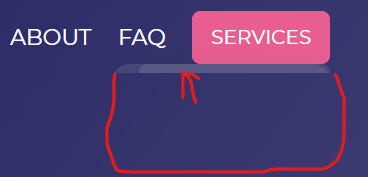
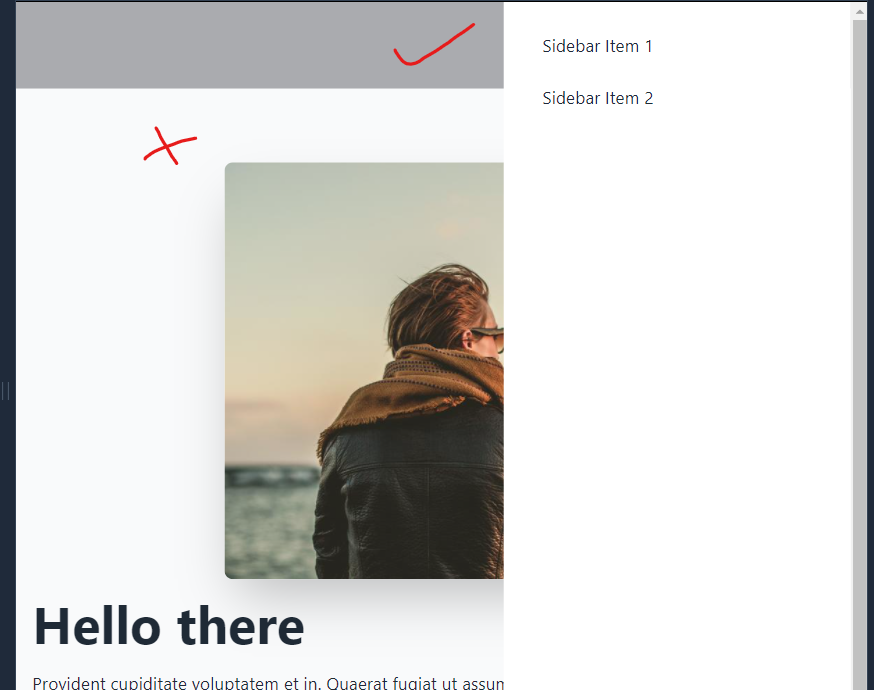
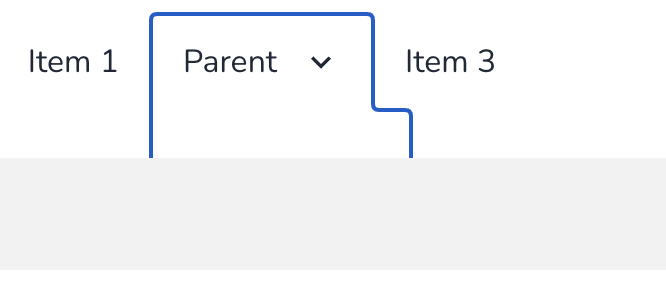
Here's a fix: https://play.tailwindcss.com/9WDhhxjVvB
The problem is: horizontal
menuis using aoverflow-hiddenand that doesn't play well with dropdown. So we need aoverflow-visibleonmenu.There is also another problem:
menuadds a horizontal padding to all items (including the submenu) so I added!p-0to fix that.These issues will be fixed in daisyUI 2.0 which is currently in development.
But for now, I would suggest using a row of buttons if you need a dropdown inside it. This will result a better visual:
https://play.tailwindcss.com/fZpvZHC57w