-
-
Notifications
You must be signed in to change notification settings - Fork 45
Home
Chris edited this page Jun 23, 2025
·
23 revisions
DockFlare is a dynamic ingress controller that automates Cloudflare Tunnel management based on Docker container labels. It acts as a self-hosted, "set-it-and-forget-it" tool to securely and effortlessly expose your services to the internet, eliminating manual Cloudflare dashboard configuration for your day-to-day operations.
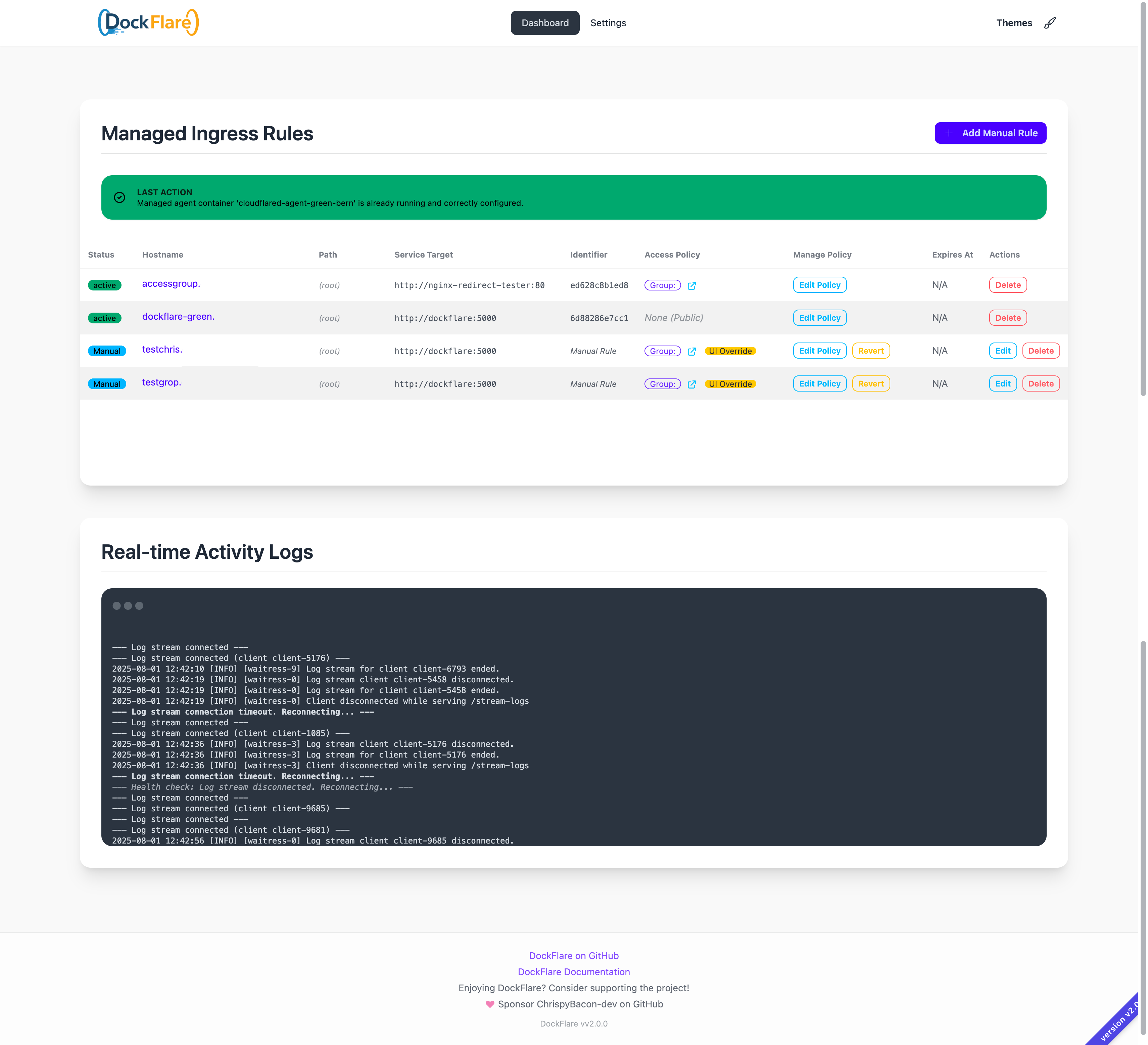 *Note: The Web UI has since been updated with a modern, themeable interface powered by DaisyUI.
*Note: The Web UI has since been updated with a modern, themeable interface powered by DaisyUI.
-
Automatic Ingress Rules: Monitors Docker events and automatically creates Cloudflare Tunnel ingress rules for containers with
dockflare.enable="true"labels. -
New
dockflare.Prefix: Uses the intuitivedockflare.prefix by default, while remaining fully backward-compatible with the legacycloudflare.tunnel.prefix. -
Path-Based Routing: Define specific URL paths (
dockflare.path=/api) in addition to hostnames to route traffic with more granularity. -
Multi-Rule Support: Configure multiple hostnames and paths for a single container using indexed labels (e.g.,
dockflare.0.hostname,dockflare.1.hostname). -
Extended Service Types: Natively supports
http,httpss,tcp,ssh,rdp, andhttp_statusservice types. -
Advanced TLS Control: Specify an Origin Server Name for SNI (
dockflare.originsrvname) for services requiring specific TLS handshake configurations.
- Centralized Dashboard: A single pane of glass to view the status of your tunnel, managed agent, and all ingress rules.
- Manual Ingress Rule Management: Add, edit, and delete ingress rules for non-Dockerized services (e.g., a NAS, router, or VM) directly from the UI.
- Interactive Access Policy Management: Override label-defined Cloudflare Access policies directly from the UI. Changes are persistent and can be easily reverted back to label-defined state.
- Account-Wide Tunnel Visibility: View all Cloudflare Tunnels on your account and inspect their associated DNS records, perfect for multi-host setups.
- Real-time Log Streaming: An integrated log viewer streams application logs directly to your browser using Server-Sent Events (SSE).
- Modern, Themeable Interface: Built with DaisyUI, allowing you to choose from dozens of themes to personalize your dashboard.
-
Automated Tunnel & Agent Lifecycle: Automatically creates and manages the Cloudflare Tunnel and the
cloudflaredagent container. -
Agent Configuration Reconciliation: On startup, DockFlare intelligently detects if the running
cloudflaredagent's configuration (e.g., network, image version) has drifted from your.envsettings and automatically recreates it to match. -
State Persistence: Saves the managed state to
state.jsonto survive restarts and ensure consistency. - Graceful Deletion: Uses a configurable grace period before removing ingress rules for stopped containers, preventing issues during temporary restarts.
- Secure by Default: Implements a strong Content Security Policy (CSP) for the web interface.
This Wiki provides detailed information on getting started, configuration options, usage patterns, and troubleshooting.
- Home
- Getting Started
- Core Concepts
- Configuration
- Usage Guide
- Advanced Topics
- Troubleshooting
- Contributing
- License










